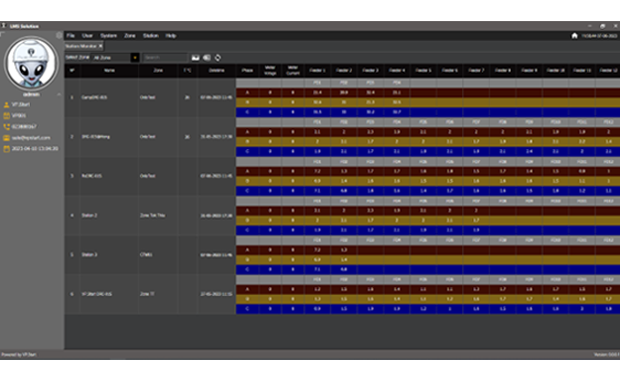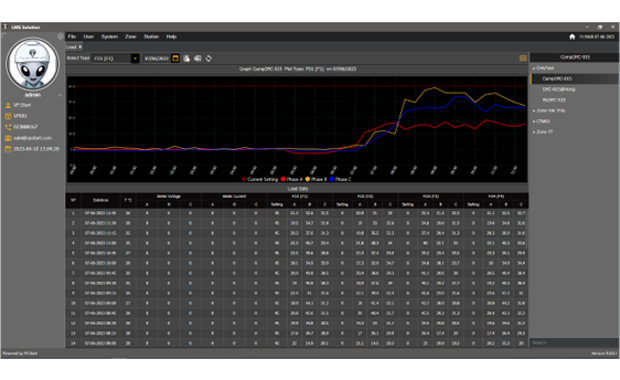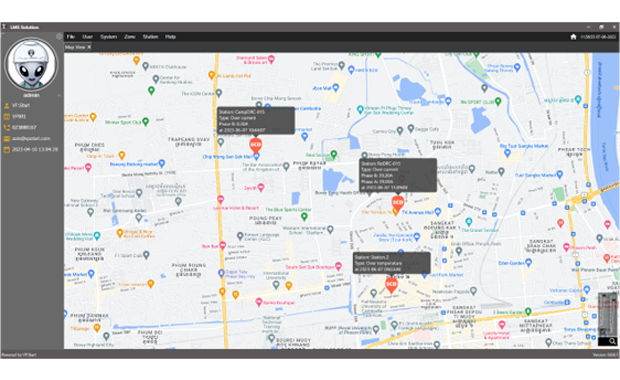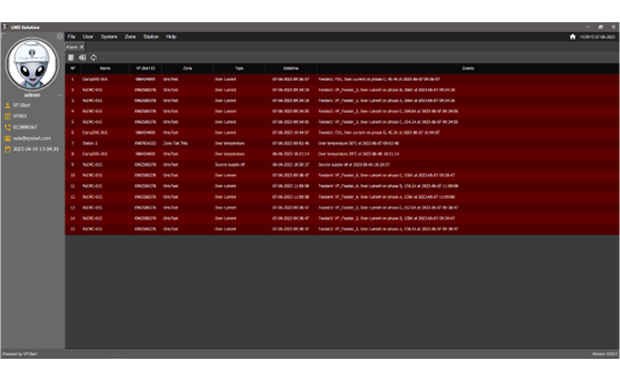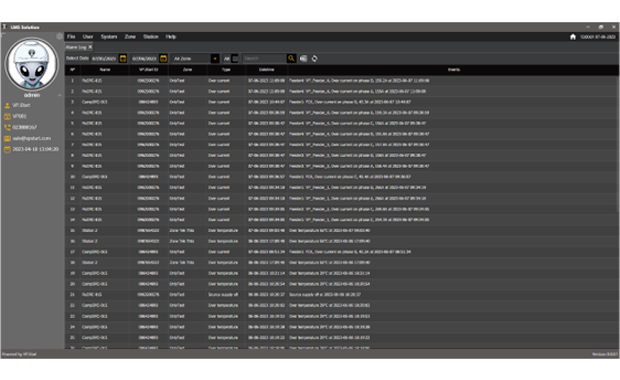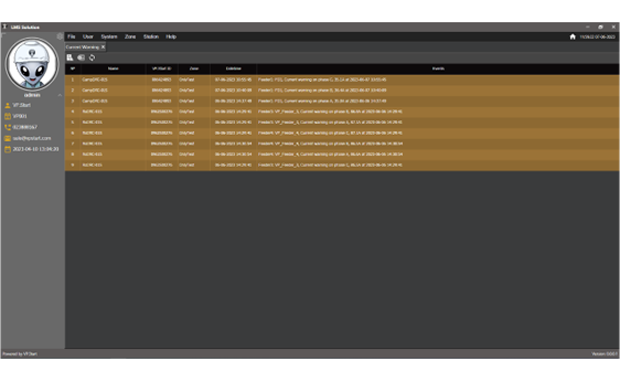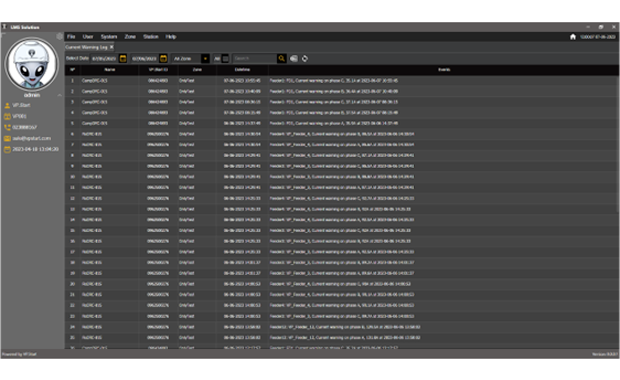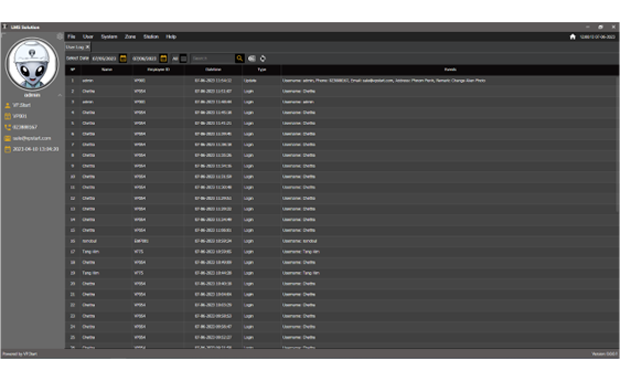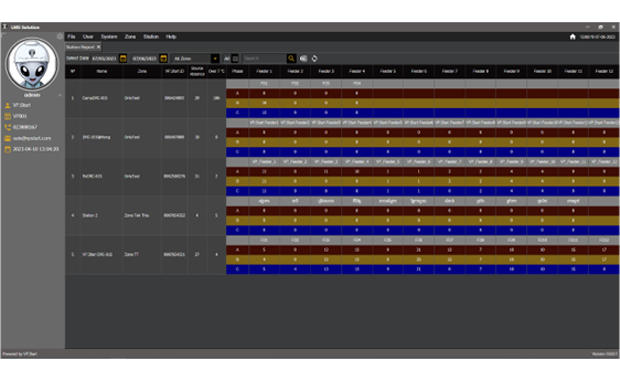Low Voltage Distribution Management System Solution (LMS)

System solutions are advanced technologies designed to modernize existing low voltage distribution transformers and enable smart functionality within distribution networks. With its innovative approach, the LVDB solution collects and monitors crucial data from each feeder, including current, voltage, and temperature, to enhance system performance, efficiency, and maintenance.